Flow Triggers
To configure alerts in the Flow technology, go to Tools > Configure Alerts > Flow Triggers tab.
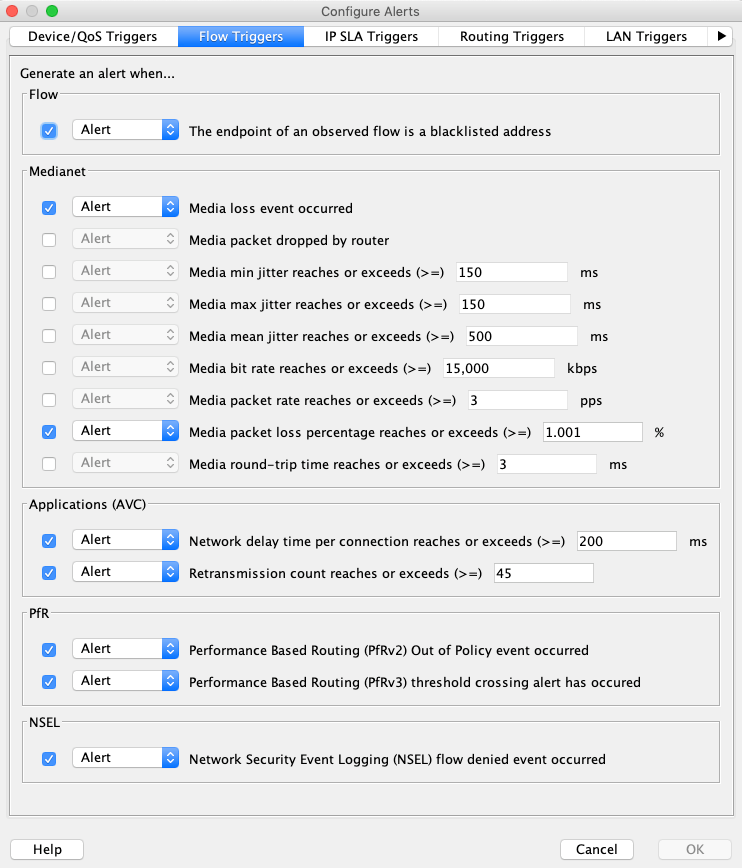
Each alert can be enabled by clicking on the check box and using the drop-down to select the desired Alert type. The values in the Medianet thresholds (min jitter, max jitter, mean jitter, bit rate, packet rate, packet loss and round-trip time) and in the Applications (AVC) thresholds (network delay and retransmission count) are editable only if the alert is enabled (check box is checked). The Flow, Medianet, AVC, PfR and Medianet alerts are viewed in the Tools > View Alerts and in the Reporting > Flows > Dashboard. The threshold crossing alerts for PfRv3 are for delay, jitter, drop and unreachable.